If you’ve ever opened an API response in raw JSON and felt your eyes glaze over, you’re not alone. JSON is elegant in theory, but in practice? It’s messy. Without formatting, a large JSON file is just a wall of braces, brackets, and quotes.
Over the years, I’ve tested dozens of JSON tools—some out of curiosity, some out of pure necessity while debugging late at night. Some were lifesavers; others were clunky, slow, or stuffed with ads. From my own experience and insights gathered from dev communities like Reddit, Stack Overflow, and Hacker News, I’ve compiled this list of the 10 best free JSON tools in 2025.
This isn’t just another “Top 10” post pulled together from Google search. These are tools I’ve personally used, cross-checked with what developers are actually recommending, and ranked based on real-world usefulness.
Why Developers Rely on JSON Tools
JSON is everywhere. Whether you’re:
- Debugging a microservice response,
- Editing a cloud config file,
- Parsing logs,
- Or compressing payloads for production,
…JSON is the glue holding modern applications together.
But here’s the catch:
- Raw JSON is unreadable. Even a 200-line file can feel like spaghetti.
- Tiny errors break everything—a missing comma can stop an API call dead in its tracks.
- Nested objects get lost fast. Traversing them without a tree viewer? A nightmare.
This is where the right tools come in. A great JSON tool doesn’t just make JSON pretty—it makes it usable.
The 10 Best Free JSON Tools in 2025
1. JSONFormatterPro.com (My Go-To Tool)
Let’s start with the one I know inside out: JSONFormatterPro.com. I built it after years of frustration with slow, ad-heavy formatters that couldn’t handle large files.
Why it stands out:
- Blazing Fast: Whether it’s a 50-line snippet or a 50,000-line dataset, formatting is instant.
- Tree + Raw View: Toggle between structured navigation and raw JSON. Perfect when debugging nested objects.
- Local Processing: Everything runs in your browser. No data leaves your system—a huge relief when working with sensitive API keys or private logs.
- Dark Mode: Built in for those 2am debugging marathons.
- Minimal UI: No ads, no clutter, just the JSON.
👉 Community Insight: Developers in Slack groups and private Discords consistently tell me: “Finally, a formatter that doesn’t freeze when I paste large payloads.” That feedback shaped many of the features I added.
This isn’t just another tool—it’s built from real-world pain points, tested in battle, and evolving with community input.
2. JSONLint
If JSONFormatterPro is my workhorse, JSONLint is the trusty backup. It’s been around for years, and I still find myself using it occasionally when I need quick validation.
Strengths:
- Instant validation for syntax errors.
- Simple and fast.
Weaknesses:
- No tree viewer.
- Not ideal for very large JSON files.
👉 On forums, devs often say: “JSONLint is my emergency validator.” It’s not the prettiest, but it’s reliable.
3. CodeBeautify JSON Tools
CodeBeautify is like the Swiss Army knife of JSON tools. It doesn’t just format—it converts between JSON, XML, YAML, CSV, and more.
Strengths:
- Conversions (great for quick transformations).
- JSON minifier & beautifier in one.
- Online sharing options.
Weaknesses:
- Cluttered interface compared to lighter tools.
👉 Developers I’ve spoken to say they use CodeBeautify when dealing with data migrations or when a project requires multiple formats.
4. JSON Editor Online
Sometimes you need to edit JSON—not just view it. That’s where JSON Editor Online shines.
Key Features:
- Dual-pane (tree + text).
- Easy to search and modify deeply nested values.
- Export/import options.
👉 A lot of devs tell me they keep this open while editing config files. It’s not the fastest for massive files, but for editing, it’s one of the best.
5. jq (Command-Line JSON Processor)
Ask any backend engineer their favorite JSON tool, and you’ll hear one word: jq.
It’s not a website—it’s a CLI powerhouse. With jq, you can parse, filter, and transform JSON with ease.
Example:
cat bigfile.json | jq '.users[0].name'
This pulls the first user’s name in seconds.
Pros:
- Handles gigabyte-scale JSON.
- Scriptable for automation.
- Perfect for pipelines and DevOps.
Cons:
- Steep learning curve.
👉 Community tip: Many devs preprocess huge JSON files with jq before pasting smaller chunks into browser-based tools like JSONFormatterPro.
6. Prettier Playground
If you already use Prettier in your codebase, the Prettier Playground makes sense. It formats JSON with the same rules as your project.
Best for: Frontend developers who want consistent formatting across projects.
👉 I’ve found it especially useful when collaborating on teams that enforce strict linting rules.
7. VS Code JSON Tools Extension
If VS Code is your daily driver, leaving your editor just to format JSON feels unnecessary. That’s where JSON Tools extensions come in.
Features:
- Prettify JSON.
- Validate JSON.
- Query JSON directly in the editor.
👉 This is especially handy for full-stack developers who deal with JSON in every sprint.
8. FreeFormatter JSON Validator
This tool often flies under the radar, but it’s one of the cleanest ad-free validators.
Why devs like it:
- Simple UI.
- Handles validation quickly.
- No extra distractions.
9. Online JSON Viewer (JSONViewerStack)
For deeply nested JSON, nothing beats a good tree visualization. This viewer is a community favorite for exploring API responses in real time.
👉 In one Hacker News thread, a dev wrote: “When I get a massive API response, JSONViewerStack saves me from scrolling endlessly.”
10. Postman (Free Version)
Postman isn’t a “formatter,” but if you’re working with APIs, it’s impossible to ignore. The free version lets you:
- Test endpoints,
- Inspect responses (auto-formatted JSON),
- Chain requests.
👉 I often use Postman for the API call, then paste the response into JSONFormatterPro for deeper inspection.
Insights From the Developer Community on Json Tools
In my conversations with other developers (and lurking countless Reddit + HN threads), some patterns are clear:
- Top pain points: Ads, poor performance on large files, and tools requiring server-side uploads.
- Toolkit mentality: No one tool solves everything. Developers mix and match (jq for automation, FormatterPro for readability, JSON Editor Online for tweaking).
- Most valued features: Speed, privacy, and clean UI.
This is why lighter, privacy-first tools like JSONFormatterPro are gaining traction.
Pro Tips for Working With JSON (From Experience)
Over the years, I’ve picked up some hard lessons working with JSON. Here are a few tips that keep me sane:
- Validate early: One missing comma can cost hours. Validate before you integrate.
- Use schemas: JSON Schema validation is massively underrated for keeping data consistent.
- Minify for production: Smaller payloads = faster apps. Always compress before shipping.
- Automate repetitive parsing: Tools like jq save endless copy-paste time.
- Keep multiple tools handy: No single tool fits all use cases.
Conclusion
The truth is, JSON isn’t going anywhere. Whether you’re a frontend developer wrangling API calls or a backend engineer managing logs, you’ll always need a solid JSON toolkit.
For me, JSONFormatterPro.com was born out of frustration—and now it’s become my daily driver. With community feedback shaping its features, it’s quickly becoming the formatter developers trust.
If you haven’t tried it yet, give it a shot. The difference between staring at raw JSON and navigating a clean, formatted tree is night and day.
👉 Try it now: JSONFormatterPro.com
Frequently Asked Questions (FAQ) About JSON Tools
1. What is the best free JSON formatter?
If you’re looking for speed, privacy, and a clean UI, JSONFormatterPro.com is one of the best free formatters available. It processes everything in your browser, so your data never leaves your machine. For quick validation, JSONLint is also widely used.
2. How do I format JSON offline?
You have a few options:
- VS Code: Install a JSON Tools extension.
- jq CLI: Run
cat file.json | jq '.'in your terminal. - Prettier: If you already use Prettier for your codebase, it formats JSON files too.
3. What’s the best JSON tool for very large files?
Browser-based formatters often struggle with massive JSON (tens of MBs). For large files, the jq command-line tool is the go-to choice—it can parse gigabytes of JSON without freezing. Once you’ve trimmed the data, paste smaller chunks into tools like JSONFormatterPro for inspection.
4. Are online JSON formatters safe to use?
It depends. Many online tools send your data to their servers, which can be risky if your JSON includes sensitive API keys or personal data. That’s why developers prefer client-side tools like JSONFormatterPro, which never upload your content.
5. Can JSON tools convert JSON into other formats like CSV or XML?
Yes! Tools like CodeBeautify and Online JSON Converter let you transform JSON into CSV, XML, or YAML. This is especially handy when migrating data between systems.
6. What’s the difference between a JSON validator and a JSON formatter?
- Validator: Checks whether your JSON syntax is correct (no missing commas, extra brackets, etc.).
- Formatter/Beautifier: Structures your JSON into a readable format with indentation and tree views.
Many modern tools, including JSONFormatterPro, do both.
7. Why is JSON so widely used?
JSON is lightweight, human-readable, and universally supported across programming languages. That’s why it has become the default data format for APIs, configs, and logs.
👉 Pro tip: Bookmark at least 2–3 JSON tools. Use one for validation, another for editing, and one for large-scale automation. This toolkit approach saves time and frustration.